| OWL VIDEOS | |
| CONCEPTS | |
| Video #: C1001 | |
|
Description: Basic information
about the concepts surrounding the testing of fiber
optic links, including: --understanding the value of being well-versed in fiber optics knowledge; --understanding why testing optical fibers is so important; --understanding the different levels of testing an optical fiber; --being able to discern which types of test are valid, and which ones are not valid; --understanding the basic components and configuration of a properly designed fiber link; --understanding the basic procedure for properly testing a fiber link; and --being able to determine if a link is good or not. |
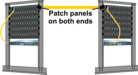
|
| Video #: C1002 | |
| Description: This video discusses the concepts and application of mandrels used for testing multimode fiber optic links. |

|
| Video #: C1003 | |
| Description: This video discusses the concepts and application of universal ports on OWL optical power meters. |

|
| Video #: C1004 | |
| Description: This video discusses the basic concepts and applications of fiber optics cleaning and inspection. |
|
| Video #: C1005 | |
| Description: This video covers a basic overview of optical power and optical loss, and how they are used to determine whether a link is "good or not" (i.e. PASS / FAIL). |
|
| Video #: C1006 | |
| Description: Covers the basic concept of setting a reference for optical loss testing, and the different reference methods used to set a reference. |
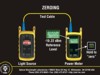
|
| Video #: C1007 | |
| Description: Explains the concept of OTDR dead zones, the effect of dead zones on OTDR measurements, and the use of OTDR launch cables to counter the effects of dead zones. |

|
| Video #: C1008 | |
| Description: Some fiber optic test equipment manufacturers offer interchangeable connector ports for their test equipment. This video covers the concept of interchangeable connector ports, and exposes a major flaw when using interchangeable connector ports on fiber optic light sources. |

|
| Video #: C1009 | |
|
Description:
When testing fiber network installations, it is important to ensure the equipment used to test the fiber is also capable of measuring the
quality of the installation.
This video briefly explains the concept of qualification, and why qualification testers fall short when it comes to determining the quality of a fiber optic network. |

|
| Video #: C1010 | |
| Description: Explains the concept of a standard in general, as well as how standards benefit the fiber optics cabling industry; clarifies why a cabling standard is different from other concepts such as calibration and fiber optic test procedures (FOTP); and finally, covers the two main categories of cabling standards used to certify fiber optic links. |

|
| Video #: C1011 | |
| Description: Covers various topics regarding fiber optic patch cables, including some misconceptions about patch cables, how patch cables are used for testing, and assistance on how to choose the right cable for testing. |

|
| MARKETING | |
| Video #: M1001 | |
| Description: Assists users with choosing the right OWL test kit for their application. |
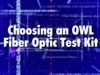
|
| Video #: M1002 | |
| Description: Introduces the OWLTrek Singlemode OTDR, explaining the key features of this device. |

|
| Video #: M1003 | |
| Description: Describes the functions and controls of the OWLTrek OTDR. |

|
| Video #: M1004 | |
| Description: Explains the advantage of using OWL pulse suppressor boxes. |

|
| Video #: M1005 | |
| Description: Sooner or later, your fiber jobs will require certification report printing. Find out how OWL Installer Series test kits can help. |

|
| Video #: M1006 | |
| Description: Introduces the OWLTrek multimode OTDR. |
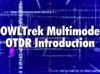
|
| Video #: M1007 | |
| Description: Explains dynamic range as it relates to Multimode OTDRs, and why wider dynamic range isn't necessarily a benefit. |

|
| Video #: M1008 | |
| Description: Explains the benefits and applications of the OWL ZOOM 2 optical power meter. |

|
| Video #: M1009 | |
| Description: Explains the benefits and applications of the OWL WaveTester optical power meter. |

|
| Video #: M1010 | |
| Description: Explains the benefits and applications of the OWL Micro OWL 2 optical power meter. |

|
| Video #: M1011 | |
| Description: Explains the benefits and applications of the OWL Fiber OWL 4 BOLT optical power meter. |

|
| Video #: M1012 | |
| Description: Explains the benefits and applications of the OWL FS400 fiber optic field inspection microscope. |

|
| Video #: M1013 | |
| Description: Explains the benefits and applications of the OWL VS-400-U fiber optic inspection probe microscope. |

|
| Video #: M1014 | |
| Description: Explains the benefits and applications of the OWL VS-400-H fiber optic inspection probe microscope. |

|
| Video #: M1015 | |
| Description: Explains the benefits and applications of the OWL PCVFL visual fault locator. |

|
| Video #: M1016 | |
| Description: Introduces the Fiber OWL 7 line of fiber link certifiers, and explains the benefits of the Fiber OWL 7 BIDI bi-directional fiber certifier as an alternative to ultra-expensive copper/fiber hybrids and traditional single-fiber certifiers. |

|
| Video #: M1017 | |
| Description: Explains the benefits and applications of the OWLTrek II Quad Kit OTDR. |

|
| TUTORIALS | ||
| Video #: T1001 | Fiber OWL 4 BOLT optical power meter | Dual OWL multimode light source |
|
Description:
This video demonstrates the self-diagnostic procedure for checking the following items together for proper operation:
Fiber OWL 4 BOLT optical power meter Dual OWL series multimode light source |
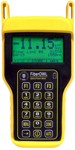 |
 |

|
Model #: FO-4B |
Model #: DO2xx |
| Video #: T1002 | Fiber OWL 4 BOLT optical power meter | Laser OWL singlemode laser source |
|
Description:
This video demonstrates the self-diagnostic procedure for checking the following items together for proper operation:
Fiber OWL 4 BOLT optical power meter Laser OWL series singlemode laser source |
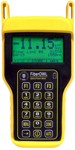 |
 |

|
Model #: FO-4B |
Model #: LO2xx |
| Video #: T1003 | Fiber OWL 4 BOLT optical power meter | WaveSource Multimode Light Source |
|
Description: This video demonstrates the self-diagnostic procedure for checking
the following items together for proper operation: Fiber OWL 4 BOLT optical power meter WaveSource series multimode light source |
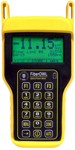 |
 |
 |
Model #:
FO-4B |
Model #s: WS-MDxx WS-MDVxx WS-MDSDxx |
| Video #: T1004 | Fiber OWL 4 BOLT optical power meter | WaveSource Singlemode Laser Source |
|
Description: This video demonstrates the self-diagnostic procedure for checking
the following items together for proper operation: Fiber OWL 4 BOLT optical power meter WaveSource series singlemode light source |
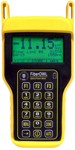 |
 |
 |
Model #:
FO-4B |
Model #s: WS-SDxx WS-VSDxx WS-MDSDxx |
| Video #: T1005 | Micro OWL 2 optical power meter | Dual OWL multimode light source |
|
Description: This video demonstrates the self-diagnostic procedure for checking
the following items together for proper operation: Micro OWL 2 optical power meter Dual OWL series multimode light source |
 |
 |
 |
Model #s: MO-2 MO-2V |
Model #:
DO2xx |
| Video #: T1006 | Micro OWL 2 optical power meter | Laser OWL singlemode laser source |
|
Description: This video demonstrates the self-diagnostic procedure for checking
the following items together for proper operation: Micro OWL 2 optical power meter Laser OWL series singlemode laser source |
 |
 |
 |
Model #s: MO-2 MO-2V |
Model #:
LO2xx |
| Video #: T1007 | Micro OWL 2 optical power meter | WaveSource Multimode Light Source |
|
Description: This video demonstrates the self-diagnostic procedure for checking
the following items together for proper operation: Micro OWL 2 optical power meter WaveSource series multimode light source |
 |
 |
 |
Model #s: MO-2 MO-2V |
Model #s: WS-MDxx WS-MDVxx WS-MDSDxx |
| Video #: T1008 | Micro OWL 2 optical power meter | WaveSource Singlemode Laser Source |
|
Description: This video demonstrates the self-diagnostic procedure for checking
the following items together for proper operation: Micro OWL 2 optical power meter WaveSource series singlemode light source |
 |
 |
 |
Model #s: MO-2 MO-2V |
Model #s: WS-SDxx WS-VSDxx WS-MDSDxx |
| Video #: T1009 | WaveTester optical power meter | Dual OWL multimode light source |
|
Description: This video demonstrates the self-diagnostic procedure for checking
the following items together for proper operation: WaveTester optical power meter Dual OWL series multimode light source |
 |
 |
 |
Model #s: WT-1 WT-1V |
Model #:
DO2xx |
| Video #: T1010 | WaveTester optical power meter | Laser OWL singlemode laser source |
|
Description: This video demonstrates the self-diagnostic procedure for checking
the following items together for proper operation: WaveTester optical power meter Laser OWL series singlemode laser source |
 |
 |
 |
Model #s: WT-1 WT-1V |
Model #:
LO2xx |
| Video #: T1011 | WaveTester optical power meter | WaveSource Multimode Light Source |
|
Description: This video demonstrates the self-diagnostic procedure for checking
the following items together for proper operation: WaveTester optical power meter WaveSource series multimode light source |
 |
 |
 |
Model #s: WT-1 WT-1V |
Model #s: WS-MDxx WS-MDVxx WS-MDSDxx |
| Video #: T1012 | WaveTester optical power meter | WaveSource Singlemode Laser Source |
|
Description: This video demonstrates the self-diagnostic procedure for checking
the following items together for proper operation: WaveTester optical power meter WaveSource series singlemode light source |
 |
 |
 |
Model #s: WT-1 WT-1V |
Model #s: WS-SDxx WS-VSDxx WS-MDSDxx |
| Video #: T1013 | ZOOM 2 optical power meter | Dual OWL multimode light source |
|
Description: This video demonstrates the self-diagnostic procedure for checking
the following items together for proper operation: ZOOM 2 optical power meter Dual OWL series multimode light source |
 |
 |
 |
Model #s: ZO-2 ZO-2V |
Model #:
DO2xx |
| Video #: T1014 | ZOOM 2 optical power meter | Laser OWL singlemode laser source |
|
Description: This video demonstrates the self-diagnostic procedure for checking
the following items together for proper operation: ZOOM 2 optical power meter Laser OWL series singlemode laser source |
 |
 |
 |
Model #s: ZO-2 ZO-2V |
Model #:
LO2xx |
| Video #: T1015 | ZOOM 2 optical power meter | WaveSource Multimode Light Source |
|
Description: This video demonstrates the self-diagnostic procedure for checking
the following items together for proper operation: ZOOM 2 optical power meter WaveSource series multimode light source |
 |
 |
 |
Model #s: ZO-2 ZO-2V |
Model #s: WS-MDxx WS-MDVxx WS-MDSDxx |
| Video #: T1016 | ZOOM 2 optical power meter | WaveSource Singlemode Laser Source |
|
Description: This video demonstrates the self-diagnostic procedure for checking
the following items together for proper operation: ZOOM 2 optical power meter WaveSource series singlemode light source |
 |
 |
 |
Model #s: ZO-2 ZO-2V |
Model #s: WS-SDxx WS-VSDxx WS-MDSDxx |
| Video #: T1017 | |
| Description: Explains the benefits and procedure for using AUTO mode on an OWL WaveSource series fiber optic light source. |
 |
| Video #: T1018 | |
| Description: Demonstrates how to set trace parameters in the OWLTrek OTDR. |
 |
| Video #: T1019 | |
| Description: Demonstrates the use of cursors on the trace screen of the OWLTrek OTDR, and shows proper cursor placement for common types of events when analyzing traces. |
 |
| Video #: T1020 | |
| Description: Demonstrates how to store, name, retrieve, and delete traces while using the OWLTrek OTDR. |
 |
| Video #: T1021 | |
| Description: Covers the various miscellaneous settings in the OWLTrek OTDR. |
 |
| Video #: T1022 | |
| Description: Covers maintenance and upkeep issues concerning the OWLTrek OTDR. |
 |
| Video #: T1023 | |
| Description: Demonstrates how to replace the battery for most OWL testers, including ZOOM 2, WaveTester, Micro OWL, Dual OWL, Laser OWL, WaveSource, PCVFL, HOOTS, and BOLT/VOLT units. |
 |
| Video #: T1024 | |
| Description: Demonstrates how to replace the battery in Fiber OWL series optical power meters. |
 |
| Video #: T1025 | |
| Description: Demonstrates how to remove stored data from the OWL WaveTester optical power meter. |
 |
| Video #: T1026 | |
| Description: Demonstrates how to set the user name and telephone number in the Fiber OWL 4 BOLT Optical Power Meter. |
 |
| Video #: T1027 | Fiber OWL 4 BOLT optical power meter | Dual OWL multimode light source |
|
Description: This video demonstrates how to
certify a multimode fiber optic link using the following
items: Fiber OWL 4 BOLT optical power meter Dual OWL series multimode light source |
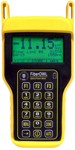 |
 |
 |
Model #:
FO-4B |
Model #:
DO2xx |
| Video #: T1028 | Fiber OWL 4 BOLT optical power meter | Laser OWL singlemode laser source |
|
Description: This video demonstrates how to
certify a singlemode fiber optic link using the
following items: Fiber OWL 4 BOLT optical power meter Laser OWL series singlemode laser source |
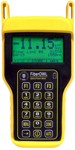 |
 |
 |
Model #:
FO-4B |
Model #:
LO2xx |
| Video #: T1029 | Fiber OWL 4 BOLT optical power meter | WaveSource Multimode Light Source |
|
Description: This video demonstrates how to
certify a multimode fiber optic link using the following
items: Fiber OWL 4 BOLT optical power meter WaveSource series multimode light source |
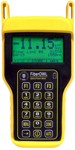 |
 |
 |
Model #:
FO-4B |
Model #s: WS-MDxx WS-MDVxx WS-MDSDxx |
| Video #: T1030 | Fiber OWL 4 BOLT optical power meter | WaveSource Singlemode Laser Source |
|
Description: This video demonstrates how to
certify a singlemode fiber optic link using the
following items: Fiber OWL 4 BOLT optical power meter WaveSource series singlemode light source |
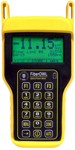 |
 |
 |
Model #:
FO-4B |
Model #s: WS-SDxx WS-VSDxx WS-MDSDxx |
| Video #: T1031 | Micro OWL 2 optical power meter | Dual OWL multimode light source |
|
Description: This video demonstrates how to
certify a multimode fiber optic link using the following
items: Micro OWL 2 optical power meter Dual OWL series multimode light source |
 |
 |
 |
Model #s: MO-2 MO-2V |
Model #:
DO2xx |
| Video #: T1032 | Micro OWL 2 optical power meter | Laser OWL singlemode laser source |
|
Description: This video demonstrates how to
certify a singlemode fiber optic link using the
following items: Micro OWL 2 optical power meter Laser OWL series singlemode laser source |
 |
 |
 |
Model #s: MO-2 MO-2V |
Model #:
LO2xx |
| Video #: T1033 | Micro OWL 2 optical power meter | WaveSource Multimode Light Source |
|
Description: This video demonstrates how to
certify a multimode fiber optic link using the following
items: Micro OWL 2 optical power meter WaveSource series multimode light source |
 |
 |
 |
Model #s: MO-2 MO-2V |
Model #s: WS-MDxx WS-MDVxx WS-MDSDxx |
| Video #: T1034 | Micro OWL 2 optical power meter | WaveSource Singlemode Laser Source |
|
Description: This video demonstrates how to
certify a singlemode fiber optic link using the
following items: Micro OWL 2 optical power meter WaveSource series singlemode light source |
 |
 |
 |
Model #s: MO-2 MO-2V |
Model #s: WS-SDxx WS-VSDxx WS-MDSDxx |
| Video #: T1035 | WaveTester optical power meter | Dual OWL multimode light source |
|
Description: This video demonstrates how to
certify a multimode fiber optic link using the following
items: WaveTester optical power meter Dual OWL series multimode light source |
 |
 |
 |
Model #s: WT-1 WT-1V |
Model #:
DO2xx |
| Video #: T1036 | WaveTester optical power meter | Laser OWL singlemode laser source |
|
Description: This video demonstrates how to
certify a singlemode fiber optic link using the
following items: WaveTester optical power meter Laser OWL series singlemode laser source |
 |
 |
 |
Model #s: WT-1 WT-1V |
Model #:
LO2xx |
| Video #: T1037 | WaveTester optical power meter | WaveSource Multimode Light Source |
|
Description: This video demonstrates how to
certify a multimode fiber optic link using the following
items: WaveTester optical power meter WaveSource series multimode light source |
 |
 |
 |
Model #s: WT-1 WT-1V |
Model #s: WS-MDxx WS-MDVxx WS-MDSDxx |
| Video #: T1038 | WaveTester optical power meter | WaveSource Singlemode Laser Source |
|
Description: This video demonstrates how to
certify a singlemode fiber optic link using the
following items: WaveTester optical power meter WaveSource series singlemode light source |
 |
 |
 |
Model #s: WT-1 WT-1V |
Model #s: WS-SDxx WS-VSDxx WS-MDSDxx |
| Video #: T1039 | ZOOM 2 optical power meter | Dual OWL multimode light source |
|
Description: This video demonstrates how to
measure insertion loss of a multimode fiber optic link
using the following items: ZOOM 2 optical power meter Dual OWL series multimode light source |
 |
 |
 |
Model #s: ZO-2 ZO-2V |
Model #:
DO2xx |
| Video #: T1040 | ZOOM 2 optical power meter | Laser OWL singlemode laser source |
|
Description: This video demonstrates how to
measure insertion loss of a singlemode fiber optic link
using the following items: ZOOM 2 optical power meter Laser OWL series singlemode laser source |
 |
 |
 |
Model #s: ZO-2 ZO-2V |
Model #:
LO2xx |
| Video #: T1041 | ZOOM 2 optical power meter | WaveSource Multimode Light Source |
|
Description: This video demonstrates how to
measure insertion loss of a multimode fiber optic link
using the following items: ZOOM 2 optical power meter WaveSource series multimode light source |
 |
 |
 |
Model #s: ZO-2 ZO-2V |
Model #s: WS-MDxx WS-MDVxx WS-MDSDxx |
| Video #: T1042 | ZOOM 2 optical power meter | WaveSource Singlemode Laser Source |
|
Description: This video demonstrates how to
measure insertion loss of a singlemode fiber optic link
using the following items: ZOOM 2 optical power meter WaveSource series singlemode light source |
 |
 |
 |
Model #s: ZO-2 ZO-2V |
Model #s: WS-SDxx WS-VSDxx WS-MDSDxx |
| Video #: T1043 | Silicon ZOOM 2 optical power meter | Dual OWL 850 multimode light source |
|
Description: This video demonstrates how to
measure insertion loss of a singlemode fiber optic link
using the following items: Silicon ZOOM 2 optical power meter Dual OWL 850 multimode light source |
 |
 |
 |
Model #s: ZO-2S ZO-2SV |
Model #:
DO2-85xx |
| Video #: T1044 | |
| Description: Explains the different types of fiber link certification test reports that are available with OWL Reporter, and defines the terminology found on these certification test reports. |
 |
| Video #: T1045 | |
| Description: Demonstrates how to remove link information and stored data from Micro OWL and Fiber OWL series optical power meters. |
 |
| Video #: T1046 | |
| Description: Demonstrates how to enter alpha-numeric text and special characters into the text entry fields in Micro OWL and Fiber OWL series optical power meters. |
 |
| Video #: T1047 | |
| Description: Demonstrates how to use the LIVE mode feature in OWLTrek OTDRs, as well as extend LIVE mode onto OWLView software for easier trace viewing. |
 |
| Video #: T1048 | |
| Description: Demonstrates how to merge separate OWL Reporter data files into a single large file. |
 |
| Video #: T1049 | |
| Description: Demonstrates how to operate the visual fault locator (VFL) port in OWLTrek series OTDRs. |
 |
| Video #: T1050 | |
| Description: Demonstrates the best method for naming test results, especially when multiple customer jobs are being tested before the data can be downloaded. |
 |
| Video #: T1051 | |
| Description: Demonstrates proper procedure for cleaning the different types of optical ports found on OWL fiber optic test equipment. |
 |
| Video #: T1052 | |
| Description: Covers the two main methods for measuring the length of optical fibers: reflective and round-robin (aka loop-back). |
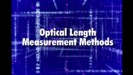 |
| Video #: T1054 | |
| Description: Explains what to do with the FS400 fiber optic field microscope if it has lost the ability to focus on fiber endfaces. |
 |
| INFORMATIONAL | |
| Video #: I1001 | |
| Description: This video explains the issues surrounding the OWLTrek OTDR trace to appear "inverted", and how to overcome reflective events that cause saturation inversion. |
 |
| Video #: I1002 | |
| Description: This video explains what NIST traceability is, and why it is important to users of fiber optic test equipment. |
 |


