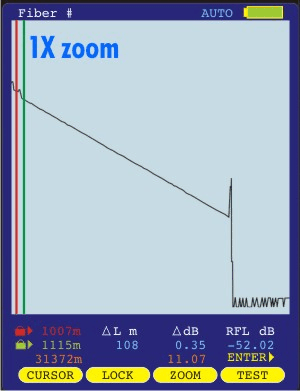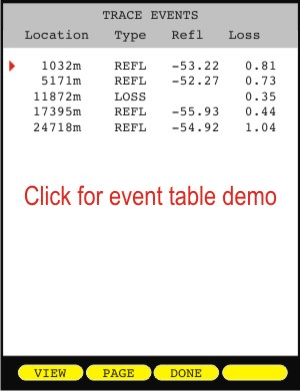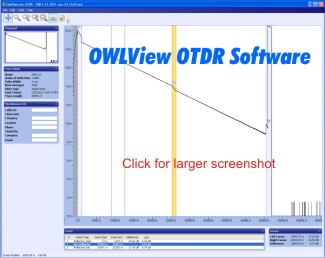| OWLTREK II QUAD KIT OTDR | ||
|
POCKET-SIZED HIGH-PERFORMANCE FULL-FEATURED OTDRs MORE AFFORDABLE THAN OTHER QUAD OTDRs |
||
Quad OTDR Bundle
|
Watch the video below to learn more |
|
 |
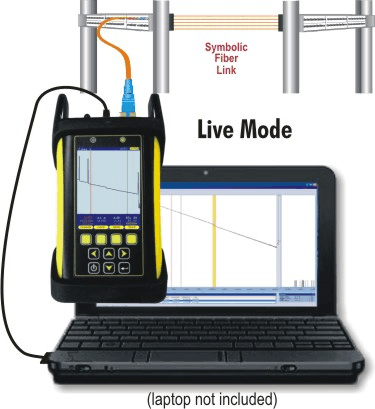 |
|
|
HAND-HELD SIZE Full-featured high-performance OTDRs easily fit in a tool belt |
LIVE MODE
Live mode is an advanced feature normally found in high-end OTDRs. Live mode continuously shoots OTDR traces every few seconds, allowing users to monitor changes in the optical fiber in real-time. In addition, when the OWLTrek II is attached to a PC, OWLView software includes a Live Viewer mode that takes the OTDR trace and expands it onto the PC display for easier viewing. |
|
 |
FACTORY IN AMERICA'S HEARTLAND
(click) |
|
| Pricing | |||||||
| Part # | Description | Stock | Wavelength |
Dynamic Range (Distance) * |
Integrated VFL |
List price (USD) |
Special Price (USD) |
| All specifications are preliminary | |||||||
| WTO2-Q | OWLTrek II Quad Kit OTDR | 1 week | Multimode 850/1300 |
Multimode 27/29 dB (12 miles) |
Yes | 4995.00 | 4795.00 |
| Singlemode 1310/1550 | Singlemode 28/27 dB (80 miles) | ||||||
| Customers outside the US: Prices shown are in US Dollars only. Your local price will be different due to additional duties, taxes, currency conversion, shipping/handling, and other charges related to delivering product to your country. Your local distributor can give you complete pricing in your area. Click here if you need assistance with locating a distributor in your area. | |||||||
| * Dynamic Range / Distance: OWLTrek II multimode OTDRs are capable of finding breaks in multimode optical fibers up to 12 miles to within +/- 6 feet. Additional splices and other loss producing events will limit end distance estimates. This is true for all OTDRs. However, passive multimode links are rarely longer than 1.25 miles long! At that short distance, OWLTrek II has break-finding capability of about +/- 1 meter! In fact, increased dynamic range is actually a disadvantage in almost all cases because of the increased OTDR cost (usually thousands of dollars more). | |||||||
EACH UNIT INCLUDES:
|
|||||||
| DEAD-ZONE BOXES | |||||||

|
Part # | Length | Fiber Type | Connector Type | Price | ||
| DZB-M6-450 | 450 meters | 62.5/125um multimode | SC/UPC | 335.00 | |||
| DZB-M5-450 | 450 meters | 50/125um multimode | SC/UPC | 335.00 | |||
| DZB-SM-1100 | 1100 meters | singlemode | SC/UPC | 375.00 | |||
| Documents | ||
| Product Overviews | Operations Guides | Firmware Upgrade |
|
OWLTrek II Quad Kit OTDR
|
OWLTrek II OTDR Operations Guide
|
OWLTrek II OTDR Firmware Upgrade Page |
| Products ship with owner's manuals on USB flash drive (replacement fee: 35.00). Adobe Acrobat Reader (tm) is required to view these documents. | ||
| Miscellaneous | ||
| OWLView for OTDR Software | ||
|
USB Driver Installer
(supports Windows XP, Windows Vista, and Windows 7) (Windows 2000 is not supported) |
||
|
OTDR/VFL Port Cleaning Brochure
|
||
| VIDEOS | |||
| Number | Title | Description | |

|
C1007 | VIDEO: OTDR Dead Zones & Dead Zone Boxes | Explains the concept of OTDR dead zones, the effect of dead zones on OTDR measurements, and the use of dead zone boxes to counter the effects of dead zones. |

|
M1002 | VIDEO: OWLTrek II OTDR Introduction | Introduces OWLTrek II Series OTDRs, explaining the key features of this device. |

|
M1003 | VIDEO: OWLTrek II Functions & Controls | Describes the functions and controls of the OWLTrek II OTDR. |

|
M1004 | VIDEO: OWL Pulse Suppressor Boxes | Introducing the OWL pulse suppressor box |
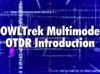
|
M1006 | VIDEO: OWLTrek II Multimode OTDR Introduction | Introduces the OWLTrek II multimode OTDR |

|
M1007 | VIDEO: Multimode OTDR Dynamic Range | Explains dynamic range as it relates to Multimode OTDRs, and why wider dynamic range isn't necessarily a benefit. |

|
T1018 | VIDEO: Setting OWLTrek II Trace Parameters |
Setting Trace Parameters with the OWLTrek II OTDR
Demonstrates how to set trace parameters in the OWLTrek II OTDR. |

|
T1019 | VIDEO: Analyzing OTDR Traces |
Trace Analysis Using the OWLTrek II OTDR
Demonstrates the use of cursors on the trace screen of the OWLTrek II OTDR, and shows proper cursor placement for common types of events when analyzing traces. |

|
T1020 | VIDEO: Working with Stored Traces |
Working with Stored Traces in the OWLTrek II OTDR
Demonstrates how to store, name, retrieve, and delete traces while using the OWLTrek II OTDR. |

|
T1021 | VIDEO: OWLTrek II Miscellaneous Settings |
OWLTrek II OTDR Miscellaneous Settings
Covers the various miscellaneous settings in the OWLTrek II OTDR. |

|
T1022 | VIDEO: OWLTrek II OTDR Maintenance |
OWLTrek II OTDR Maintenance
Covers maintenance and upkeep issues concerning the OWLTrek II OTDR. |

|
T1047 | VIDEO: OWLTrek II OTDR -- LIVE MODE |
OWLTrek II OTDR -- LIVE MODE
Demonstrates how to use the LIVE mode feature in OWLTrek II OTDRs, as well as extend LIVE mode onto OWLView software for easier trace viewing. |

|
T1049 | VIDEO: OWLTrek II OTDR -- VFL Operation |
OWLTrek II OTDR -- VFL Operation
Demonstrates how to operate the visual fault locator (VFL) port in OWLTrek II series OTDRs. |

|
T1051 | VIDEO: Cleaning Optical Ports | Cleaning Optical Ports on OWL Fiber Optic Test Equipment |
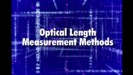
|
T1052 | VIDEO: Optical Length Measurement Methods | Methods of Measuring the Length of Optical Fibers |

|
I1001 | VIDEO: OTDR Saturation Inversion | Explains the issues surrounding the OWLTrek II OTDR trace to appear "inverted", and how to overcome reflective events that cause saturation inversion. |