| PRICING | ||
| Part # | Description | Price |
| Mandrelite™ |
Mandrelite™
|
435.00 |
| Subject to availability. Call 262-473-0643 to check on stock. | ||
| VISUAL FAULT LOCATION |
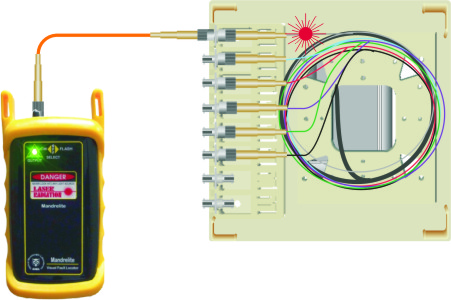
|
|
Extreme caution must be exercised when operating the
Mandrelite™. Lasers such as the ones in the
Mandrelite™ produce
intense beams of laser light that are harmful to the eye. Exposure to such energy can cause serious retina
damage, and prolonged exposure can cause blindness.
TO ENSURE YOUR SAFETY: NEVER LOOK INTO A LIGHT SOURCE OR THE END OF A FIBER THAT MAY BE ENERGIZED BY A SOURCE! |
| VISUAL FIBER IDENTIFIER |
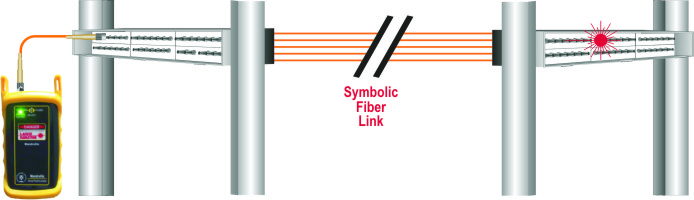 |
| DOCUMENTS | |
|
Mandrelite™ Datasheet
|
Mandrelite™ Operations Guide
|
| VIDEOS | |

VIDEO: Replacing the Battery |

VIDEO: Cleaning the Optical Ports |



